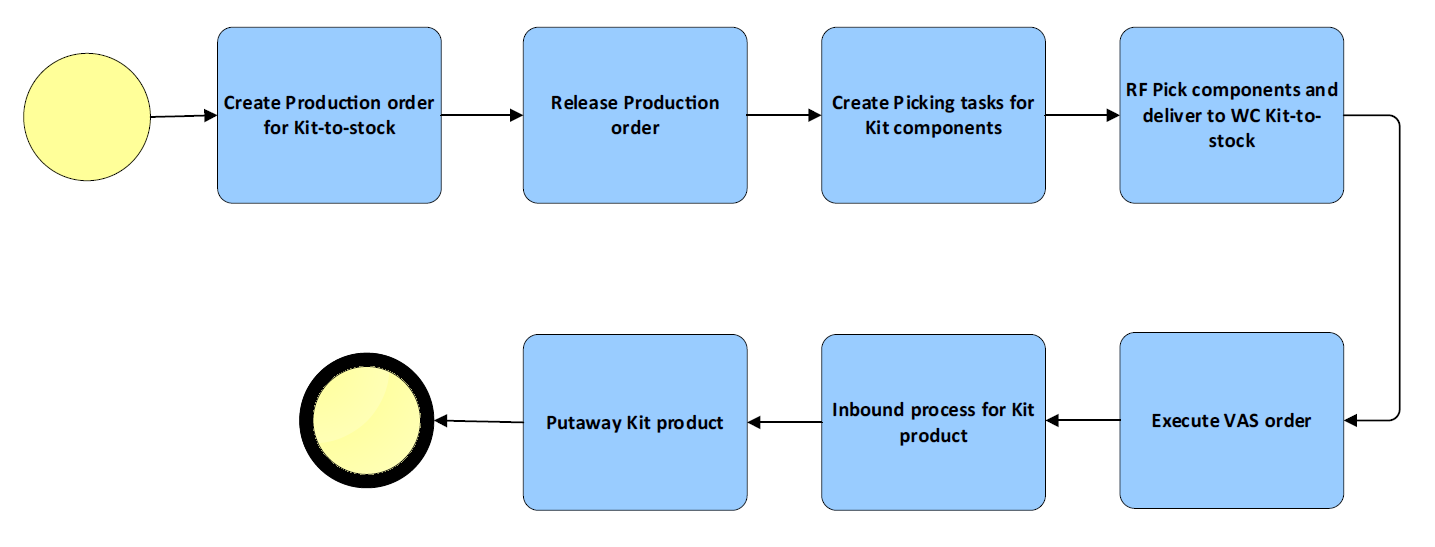Shelf life expiration date (SLED) is a date that indicates the end of a product’s usability. In SAP Material Master Data, SLED is used to control the inventory of perishable goods and to prevent the delivery of expired products to customers.
SLED is calculated based on the following information in the material master:
– Minimum remaining shelf life: The minimum number of days that a product must have left until its expiration date at the time of goods receipt or delivery.
– Total shelf life: The maximum number of days that a product can be stored before it expires.
– Period indicator for SLED: The unit of time (days, weeks, months, etc.) used to specify the minimum remaining shelf life and the total shelf life.
– Rounding rule for calculation of SLED: The rule that determines how the SLED is rounded up or down based on the period indicator.
For example, if a product has a total shelf life of 90 days, a minimum remaining shelf life of 10 days, a period indicator of days, and a rounding rule of round up to next day, then the SLED is calculated as follows:
– If the product is received on April 1st, 2023, then the SLED is April 1st + 90 days = June 30th, 2023.
– If the product is delivered on June 20th, 2023, then the remaining shelf life is June 30th – June 20th = 10 days, which meets the minimum requirement.
– If the product is delivered on June 21st, 2023, then the remaining shelf life is June 30th – June 21st = 9 days, which does not meet the minimum requirement. The system will issue a warning or an error message depending on the configuration.
SLED is an important feature in SAP Material Master Data that helps to ensure the quality and safety of products and to optimize the inventory management of perishable goods.
In the end user document provided in link, you are guided through:
- Maintenance of General Plant Data/Storage view in MM01 transaction code,
- Definition of Span for the Material
- Browse Material Shelf Life Lists in MB5M